Course Outline
Uploading Documents
Uploading documents
Once your documents have been matched and approved, and delivery confirmed (if required) they will be in the Upload folder waiting for you to bring them over to Intact.
To create a file of matched documents for upload, just open the Upload folder, click the cloud icon in the top right hand corner, set a date range (if required) and then click “upload now” 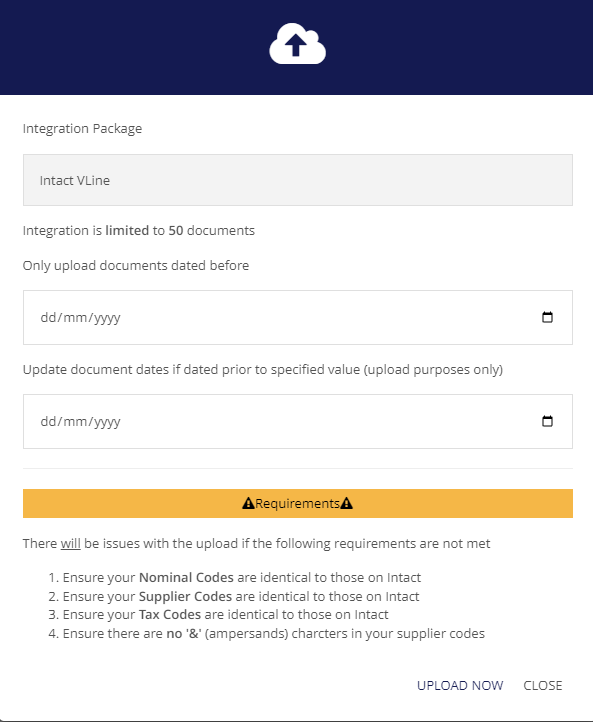
After creating the upload file, you can download the CSV by clicking the cog icon in the top right hand corner, and selecting “output files”
Output files
From here you’ll be able to see all previously generated output files, how many times they’ve been downloaded, and what date they were created on, Just click "Download" next to the file you want to download, and you'll receive a CSV file to upload to your ERP software.

